How to Save Time with Construction Estimating Software
Workers spend 50% of their time finding and correcting data. What a waste.
Time is probably the greatest currency in the world, more valuable than money and impossible to save up. As a society, we talk about needing more hours in the day or “getting our time back.”
We’re always talking about how switching to construction estimating software like DESTINI Estimator can take enough work off your back so that you can make it back in time for dinner or a softball game—or anything you never had enough time for using your old preconstruction systems.
But it’s easy enough to list “saving time” as one of the many benefits of DESTINI Estimator, add a couple of explanatory sentences as to why, and keep moving to the next thing. It raises the question, though: how do you save time with DESTINI Estimator?
There are three key ways:
- By reducing the number of tools/tasks you need to go through to build out an estimate
- By enabling collaboration in the form of team estimating
- By utilizing DESTINI Estimator’s PowerBI integration to build PowerBI dashboards that increase communication with clients
The Problem
One big challenge that most estimators face is time and not having enough of it. You might be thinking, don’t we all have that problem? To an extent, yes, but what makes the problem of time unique in preconstruction are some of the trends sweeping through the industry right now.
For decades, the construction industry has generally been low technology for a variety of reasons: profit margins that are too tight to risk a lot on new or untested software, technology overload, and even just a company’s overall culture. A Procore-FMI survey discovered that 70% of general contractors didn’t have a technology roadmap, and in another survey from McKinsey, one of the reasons given by construction professionals for lack of technology adoption was that it simply wasn’t a business priority.
If they adopt the right technology, construction firms will have access to more data to help them make better decisions, boost productivity, improve jobsite safety, and reduce risks. -axaxl.com
But in the past few years, the attitude toward technology has changed dramatically, especially in preconstruction. With the increasing availability of construction estimating software like Procore and DESTINI Estimator, project owners’ expectations have also gone up, and many of them want more deliverables with faster and faster turnaround times.
In addition to all of that, project owners are often concerned with environmental impact, and making a project sustainable/LEED compliant typically involves complex and non-traditional practices. Finally, on top of the challenge of trying to increase output with tighter deadlines, general contractors are still expected to bring a high-quality product that lands right within budget.
Even without project owner expectations, time is the greatest killer for a general contractor’s ROI. Per McKinsey and Company, cost and schedule overruns are the norms for the industry; so much so that the average project is usually up to 80% over budget and takes 20% longer to finish than what was planned for.
The Solution
Reducing the Number of Tools/Tasks You Need to go Through to Build out an Estimate
Most preconstruction workflows require at least two to three different construction estimating programs to completely build out an estimate. Unfortunately, this leads to a high potential for error, and when you have to move between multiple programs and constantly go back to update numbers to be more accurate, you add that much more time to your day. But with DESTINI Estimator, data input and output stay in one place, minimizing the risk for manual errors.
Justin Wetherby, a Senior Estimator at Gilbane, puts it this way: “We were predominantly a Timberline shop, all our estimates were done utilizing that platform. We used onscreen takeoff for our takeoff tools; we also used Assemble for 3D takeoff, we used Bluebeam for some takeoff, and we used Excel.” But with DESTINI Estimator, he says, “What we have today in the estimating environment that we have, we don’t have to pull estimates together anymore. We go in, we get our work done . . . there’s no more assembly, that whole workflow of trying to piece it together.”
Enabling Collaboration in the Form of Team Estimating
Another huge time suck in preconstruction is the inability to communicate immediately and clearly with a fellow estimator. In most workflows, if something needs to be added in or removed from an estimate, you’ll have to wait hours or even days if you weren’t the owner of that data point. Sometimes, depending on the programs each individual estimator used, you might be stuck on an outdated version of the estimate, with no way to view the updated version.
With DESTINI Estimator, you can immediately get back those hours of waiting, thanks to two important features. First, because DESTINI Estimator is connected to a unified cost database, any estimator can access any estimate relevant to their work and immediately see all existing versions. Secondly, DESTINI Estimator offers team estimating, which is exactly as it sounds: multiple estimators can enter an estimate and make real-time edits to it as a group.
Utilizing DESTINI Estimator’s PowerBI Integration to Build PowerBI Dashboards That Increase Communication with Clients
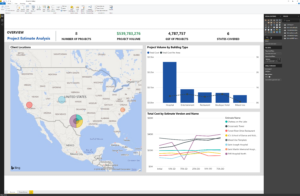 Quickly show owners where your numbers come from on visually appealing and easy-to-understand graphs through Power BI.
Quickly show owners where your numbers come from on visually appealing and easy-to-understand graphs through Power BI.One of the other biggest hurdles to saving time that Justin touched on in his earlier quote is changes to the project scope. As much as we would all like to be on the same page, the reality is that there will inevitably need to be some changes made to every project as information comes in and data is analyzed. However, explaining the rationale behind changes to project owners can often be difficult and time-consuming when all they are presented with what appears to be an endless spreadsheet of numbers with little context as to how those numbers were arrived at.
DESTINI Estimator’s integration with Microsoft PowerBI allows estimators to create visualizations of the numbers they generate, in the form of graphs, pie charts, and models. PowerBI dashboards are also highly customizable, allowing estimators to show project owners what will happen to a project’s cost based on regional, material, and labor differences.
This type of data visualization is extremely powerful because it helps preconstruction teams clearly and concisely communicate the why behind their numbers, and it cuts down immensely on back-and-forth conversations and misunderstandings.
Looking to the Future
Now that you know how to save time with DESTINI Estimator, you can also dive deeper into what you can accomplish with your extra hours in a day. Click here to see some examples. And if you’re interested in getting your hands on DESTINI Estimator, hit the button below to schedule a demo.

-1.png?width=112&height=112&name=image%20(4)-1.png)















