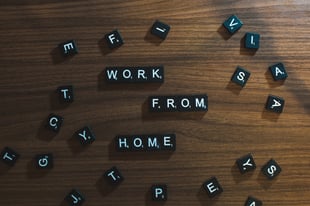How to Use Cost History in DESTINI Estimator
DESTINI Estimator is a data-base driven construction estimating software that captures, houses, and allows you to leverage your cost history data consistently, helping you create a much more accurate conceptual estimate and make better project decisions.
Powered by DESTINI Data Manager, the system that stores all your project data in one centralized location, cost history makes all your information easily accessible for all team members.
Every precon teams tracks data a little differently, so we’ve designed DESTINI Estimator to be flexible and customizable when you are building templates and dashboards. There are no extra steps you need to take when creating estimates to save your data. Your cost history is automatically updated into your system with your everyday workflows.
Templates
Templates are where you begin when building an estimate. Templates can be set up any way you want to start an estimate—by project type, owner, etc. Templates make it so that you never have to start an estimate from scratch.
Dashboards
One of the more powerful ways estimators leverage this data is through visualization tools like Excel and Microsoft Power BI where you can interact with your cost history and estimate data anyway you want. Owners find dashboards especially appealing because of the clear way numbers are presented.
DESTINI Estimator’s integration with Microsoft Power BI pulls data out of your estimates and provides a visual representation of your projects and different project data. You can customize these dashboards to be as high-level or as detailed as possible. For example, you can easily break down the data into specific details so you can analyze, measure, and track whatever data you need to look at like location or project type.
Preconstruction teams use dashboards to look at the volume of work and see in what areas projects are struggling, and where you are successful. How you track your data is completely up to you.
In the following video, Jon Bowser, Head of Infrastructure at Beck Technology demonstrates how dashboards are utilized in DESTINI Estimator with its integration with Microsoft Power BI.
From high-level to granular, you can flush out your data into easy-to-read reports. With this data at your fingertips, you can create new estimates from historical cost data and compare estimates.

-1.png?width=112&height=112&name=image%20(4)-1.png)